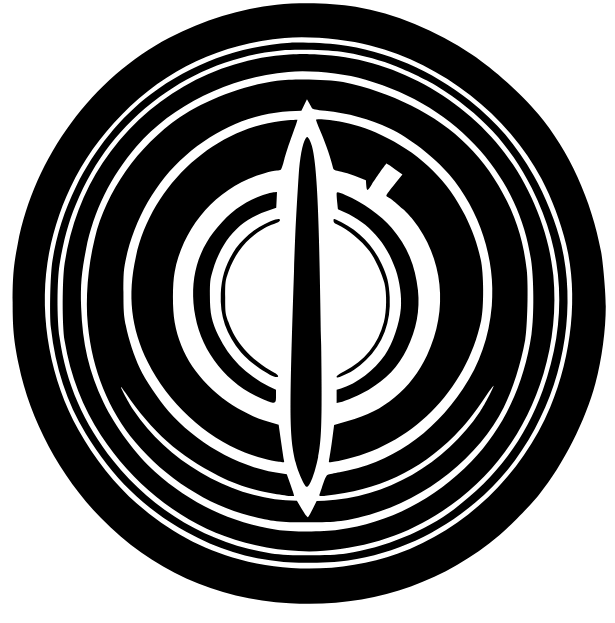Troubleshooting tips for a malfunctioning range hood. In the event that your range hood suddenly ceases to function properly, it can be frustrating and inconvenient, especially when you rely on it for efficient ventilation in your kitchen. However, there is no need to panic. This article aims to provide you with a concise set of troubleshooting tips that can help you identify and resolve common issues that may arise with a malfunctioning range hood. By following these steps, you will be equipped with the knowledge and skills to tackle the problem and restore the functionality of your range hood swiftly and confidently.
Troubleshooting tips for a malfunctioning range hood
When your range hood stops working, it can be frustrating and inconvenient. However, before calling a professional or rushing to buy a new one, there are several troubleshooting tips you can try to identify and fix the issue. By following these steps, you may be able to resolve the problem and get your range hood back up and running in no time.
Check the power supply
The first thing you should do when troubleshooting a malfunctioning range hood is to check the power supply. There are a few components to consider when examining the power supply:
Ensure the range hood is properly plugged in
Start by checking if the range hood is properly plugged into the power outlet. It is possible that it may have become loose or disconnected accidentally. Firmly push the plug into the outlet to ensure a secure connection.
Verify that the power outlet is functioning
If the range hood is securely connected to the power outlet, the next step is to check if the outlet itself is functioning. You can do this by plugging in another appliance or device into the same outlet to see if it powers on. If the other device works, then the problem likely lies with the range hood itself.
Check for tripped GFCI outlets
Ground Fault Circuit Interrupter (GFCI) outlets are common in kitchens and bathrooms and are designed to protect against electrical shock. If your range hood is connected to a GFCI outlet, check if it has tripped. GFCI outlets have a small “Reset” button, which you can press to reset the circuit. If the GFCI outlet keeps tripping, it may be a sign of further electrical issues and should be inspected by a professional electrician.
Try connecting the range hood to a different outlet
If you have confirmed that the power outlet is functioning correctly, try connecting the range hood to a different outlet. This will help determine if the issue lies with the outlet or the range hood itself. If the range hood works when plugged into a different outlet, the original outlet may need to be inspected or repaired.
Inspect the power cord
After checking the power supply, the next step is to inspect the power cord of the range hood. Here are a few things to look for:
Look for any signs of damage or frayed wires
Carefully examine the power cord for any visible signs of damage, such as frayed wires or cuts in the insulation. If you notice any damage, it is crucial to replace the power cord as damaged cords can present safety hazards and interfere with the range hood’s functionality.
Ensure the power cord is securely connected to the range hood
Check if the power cord is securely connected to the range hood itself. Over time, vibrations and movement can cause the cord to become loose. If it is not firmly connected, push the cord in until it is snugly fitted.
Consider replacing the power cord if necessary
If the power cord is damaged beyond repair or shows signs of wear and tear, it may be necessary to replace it. Contact the manufacturer or a professional technician to obtain a suitable replacement cord and ensure it is installed correctly.
Examine the circuit breaker
If the power supply and power cord appear to be in good working order, the problem could be related to the circuit breaker. Follow these steps to troubleshoot the issue:
Locate the circuit breaker for the range hood
Find the circuit breaker that controls power to the range hood. It is usually located in the main electrical panel of your home or a subpanel specifically for kitchen appliances.
Check if the circuit breaker has tripped
Inspect the breaker to see if it has tripped. If the breaker is in the middle or in the “off” position, flip it to the “on” position.
Reset the circuit breaker if needed
If the circuit breaker had tripped, resetting it should restore power to the range hood. However, if the breaker trips again immediately or repeatedly, it may indicate an electrical problem that requires professional attention. In this case, it is advisable to contact a licensed electrician to diagnose and repair the issue.
Check for blown fuses
In addition to a circuit breaker, some range hoods may also have fuses as part of their electrical system. Follow these steps to check for blown fuses:
Locate the fuse box for the range hood
Some range hoods have a separate fuse box, usually located near the main control panel or inside the range hood itself. Consult the manufacturer’s manual or the hood’s documentation to identify the fuse box’s location.
Check if any fuses are blown
Inspect the fuses to see if any are blown. A blown fuse will have a broken filament or be discolored. Replace any blown fuses with new ones of the correct size and rating.
Inspect the switch or control panel
If the power supply, power cord, circuit breaker, and fuses are all functioning correctly, the issue may lie with the switch or control panel of the range hood. Follow these steps to troubleshoot this area:
Ensure the switch or control panel is in the correct position
Make sure the switch or control panel is in the appropriate position for the range hood to operate. It is possible that it may have been accidentally switched off or set to a different mode.
Verify that the switch or control panel is not damaged
Carefully examine the switch or control panel for any visible damage. Look for cracked buttons, loose wiring, or signs of wear and tear. If any damage is detected, consider replacing the switch or control panel.
Consider replacing the switch or control panel if necessary
If the switch or control panel is non-responsive or fails to operate correctly despite being in the correct position, it may need to be replaced. Contact the manufacturer or consult a professional technician for guidance on obtaining a suitable replacement part.
Clean or replace the filters
Clogged or dirty filters can hamper the performance and efficiency of a range hood. Follow these steps to clean or replace the filters:
Remove the filters from the range hood
Most range hoods have removable filters that can be easily accessed. Consult the manufacturer’s instructions or user manual to learn how to remove the filters properly.
Clean the filters thoroughly
If the filters are reusable, thoroughly clean them to remove any grease, dust, or debris. Depending on the type of filter, you may be able to wash it by hand or use a dishwasher-safe method.
Inspect the filters for any damage or excessive wear
While cleaning the filters, inspect them for any signs of damage, such as tears, holes, or bent frames. If the filters are damaged or heavily worn, they may need to be replaced.
Replace the filters if necessary
If the filters are not reusable or are too damaged to be effectively cleaned, it is essential to replace them. Contact the manufacturer or a reputable supplier to obtain compatible filters for your range hood.
Check the exhaust fan motor
The exhaust fan motor is a critical component of a range hood, and if it malfunctions, it can affect the overall performance. To troubleshoot the exhaust fan motor, follow these steps:
Ensure the fan motor is receiving power
Check if the fan motor is receiving power by turning on the range hood and listening for any humming sounds or vibrations near the motor. If there is no power, revisit the power supply and power cord troubleshooting steps mentioned earlier.
Listen for any abnormal noises or vibrations
While the range hood is running, listen for any unusual noises or vibrations coming from the exhaust fan motor. Grinding or scraping sounds may indicate a damaged motor that needs replacement.
Inspect the fan motor for any signs of damage
Visually inspect the fan motor for any visible signs of damage, such as burnt wires, loose connections, or broken parts. If any damage is detected, it is best to contact a professional technician for repairs or replacement.
Consider replacing the fan motor if needed
If the fan motor is faulty or damaged beyond repair, it may need to be replaced. Contact the manufacturer or a qualified technician to obtain a compatible replacement motor and ensure it is installed correctly.
Inspect the fan blades
The fan blades play a crucial role in creating airflow and ventilation, so it is important to ensure they are in good condition. Follow these steps to inspect the fan blades:
Ensure the blades are clean and free of debris
Check if the fan blades are clean and free of any debris, such as grease, dust, or foreign objects. Clean the blades using a mild detergent or a suitable cleaning solution and a soft cloth or brush.
Check if the blades are securely attached to the motor shaft
Make sure the fan blades are securely attached to the motor shaft. Over time, the blades may become loose due to normal wear and tear. If they are loose, tighten them using the appropriate tools.
Look for any signs of damage or excessive wear on the blades
Inspect the blades for any signs of damage, such as cracks, chips, or significant wear. Damaged blades can affect the balance and performance of the fan and may need to be replaced.
Replace the fan blades if necessary
If the fan blades are damaged beyond repair or significantly worn, it is advisable to replace them. Contact the manufacturer or a reputable supplier to obtain compatible replacement blades for your range hood.
Check for loose connections
Loose electrical connections can cause power supply issues and affect the overall functionality of a range hood. Follow these steps to check for loose connections:
Inspect all electrical connections in the range hood
Thoroughly inspect all electrical connections within the range hood, including wires, terminals, and connectors. Look for loose or disconnected wires, improper connections, or signs of corrosion.
Tighten any loose connections
If any connections are loose or disconnected, tighten them using the appropriate tools. Ensure that all connections are secure and properly fastened.
Ensure all wires are properly connected
Check if all wires within the range hood are connected correctly and securely. If you are unsure about electrical work or encounter complex wiring, it is advisable to seek assistance from a professional technician.
Consider calling a professional if you are unsure about electrical work
If you are uncertain about the electrical components or feel uncomfortable working with electricity, it is best to call a professional technician. They have the knowledge and expertise to diagnose and resolve complex electrical issues safely.
By following these comprehensive troubleshooting tips for a malfunctioning range hood, you can save time and potentially avoid the need for costly repairs or replacements. Remember to always prioritize safety when dealing with electrical components and consult the manufacturer’s instructions or professional help when in doubt.