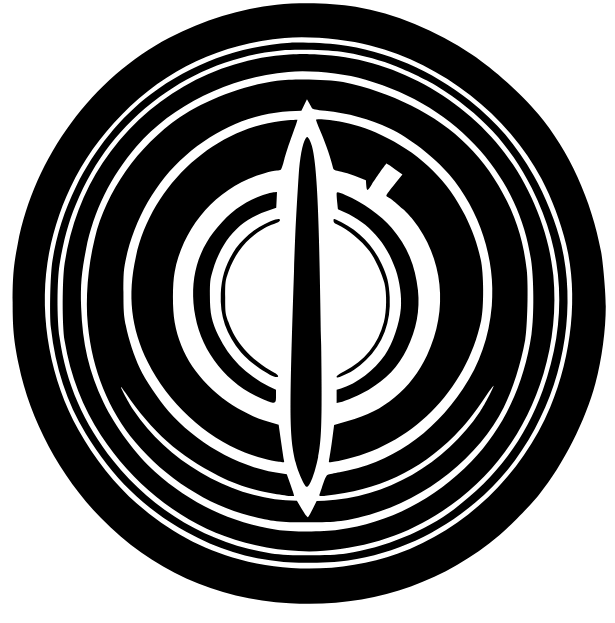Understanding Child Lock Features on Cooktops. Child lock features on cooktops are an essential safety measure for households with young children. Designed to prevent accidental ignition or tampering with the cooktop settings, these features provide peace of mind to parents and caregivers. By activating the child lock, you can ensure that the cooktop remains off-limits to little hands, reducing the risk of burns or injuries. In this article, we will explore how child lock features function on cooktops and highlight their importance in maintaining a safe and secure environment in your kitchen.
How Child Lock Features Work on Cooktops
Definition of Child Lock
Child lock is a safety feature implemented in cooktops to prevent unauthorized access and accidental operation, particularly by young children. It is designed to disable the control panel and lock the cooktop’s settings to protect against potential hazards or injuries.
Purpose of Child Lock Features
The primary purpose of child lock features on cooktops is to enhance safety in the kitchen, especially when there are curious children around. By activating the child lock, you can prevent unintended use, such as turning on burners or adjusting settings, which could lead to accidents, burns, or other injuries.
Benefits of Child Lock Features
Child lock features offer various benefits to both parents and households with young children. These include:
- Safety: The child lock feature provides an extra layer of protection, ensuring that children cannot accidentally operate the cooktop and potentially cause harm to themselves or others.
- Peace of mind: Parents can have peace of mind knowing that their children are safe in the kitchen, even if they are unable to closely monitor them at all times.
- Convenience: Child lock features are user-friendly and easy to activate, allowing for stress-free cooking without concerns about accidental interruptions from children.
- Preventing damage: By locking the cooktop’s controls, child lock features prevent children from tampering with settings or accidentally damaging the appliance.
Types of Child Lock Features
Touch Sensor Lock
Some cooktops utilize touch-sensitive controls, and child lock features for these models typically involve a touch sensor lock. This type of lock requires a specific touch sequence or combination to activate and deactivate the child lock.
Button Lock
Button lock child lock features are found on cooktops with physical buttons for control. These locks typically involve pressing and holding a designated button or combination of buttons to enable or disable the child lock.
Digital Control Lock
Digital control lock child lock features are commonly found on cooktops with digital displays and touch controls. They usually require accessing a special menu through the settings and selecting the child lock option to activate or deactivate it.
Dial Control Lock
Some cooktops have dial controls for adjusting the heat, and the child lock feature for these models typically involves locking the dial itself to prevent accidental turning. This lock is often engaged by pushing and holding a particular button or dial.
Activation Methods
Press and Hold
One common method of activating the child lock feature is by pressing and holding a specific button for a certain duration. This ensures that accidental touches or brief button presses do not trigger the lock, requiring intentional and sustained pressure to engage it.
Double Tap
For cooktops with touch-sensitive controls, double-tapping a particular area or sequence of areas on the control panel may activate or deactivate the child lock feature. This method provides a quick and convenient way to engage or disengage the lock.
Sequential Button Press
Some cooktops with physical buttons may require a specific sequence or combination of buttons to be pressed in a particular order to enable or disable the child lock feature. This method adds an additional layer of security to prevent accidental triggering.
Combination Keys
Certain cooktops offer the option to set a combination of keys or buttons to enable or disable the child lock feature. This method allows for customized activation sequences, enhancing security and reducing the likelihood of accidental engagement.
Setting and Activating Child Lock Features
Accessing the Lock Menu
To set and activate child lock features on cooktops with digital controls, you typically need to access the lock menu. This can usually be done by pressing a dedicated button or a specific combination of buttons to enter the settings mode.
Selecting the Lock Option
Once you have accessed the lock menu, navigate through the menu options using the control buttons or dial, depending on the cooktop model. Locate the lock option and select it to proceed with configuring the child lock settings.
Adjusting Lock Settings
Depending on the cooktop, you may be able to adjust the child lock activation methods, sensitivity levels, or other customizable settings. Use the control buttons or dial to make any desired changes before proceeding to the next step.
Confirming Activation
After adjusting the lock settings, confirm your selection to activate the child lock feature. This may involve pressing a specific button or navigating to a confirmation prompt on the digital display and pressing the corresponding button.
Disabling Child Lock Features
Accessing the Lock Menu
To disable the child lock feature, follow similar steps as accessing the lock menu for activation. Typically, this involves navigating to the settings mode and locating the lock menu.
Selecting the Unlock Option
Once you have accessed the lock menu, locate the unlock option and select it to proceed with disabling the child lock feature. This step may require pressing a designated button or making a selection using the control buttons or dial.
Adjusting Unlock Settings
Depending on the cooktop model, there may be adjustable unlock settings, such as sensitivity levels or unlock duration. If available, make any desired changes before confirming the deactivation.
Confirming Deactivation
After adjusting the unlock settings, confirm your selection to deactivate the child lock feature. Similar to activation, this may involve pressing a specific button or navigating to a confirmation prompt on the digital display.
Safety Considerations
Preventing Accidental Activation
While child lock features are designed to prevent accidental operation, it is essential to be mindful when using the cooktop. Avoid placing objects or pressing buttons unintentionally to minimize the risk of triggering accidental child lock activation.
Clear Visibility of Lock Status
Cooktops equipped with child lock features often have visual indicators, such as LED lights or digital displays, to indicate the lock status. Ensure that these indicators are visible and functioning correctly, allowing you to easily determine if the child lock is engaged or disengaged.
Backup Power Supply
In the event of a power outage or interruption, some cooktops may automatically disable the child lock feature to ensure safe operation when power is restored. However, it is still advisable to check the lock status after power is restored to ensure the child lock is reactivated if necessary.
Safety Lock Override
Certain cooktop models may feature a safety lock override option, allowing authorized users to bypass the child lock in case of emergencies or other exceptional circumstances. However, it is important to exercise caution when using this function and ensure that children do not have access to it.
Common Troubleshooting
Lock Not Engaging
If you experience difficulty in engaging the child lock feature, check the user manual for the specific activation method and follow the instructions carefully. If the problem persists, contact the manufacturer’s customer support for troubleshooting assistance.
Lock Not Disengaging
If the child lock feature does not deactivate as expected, refer to the user manual for the unlock procedure. Double-check if you followed the correct steps and try again. If the problem persists, contact the manufacturer for further guidance.
Error Codes or Indicators
Some cooktop models may display error codes or indicators related to the child lock feature. Consult the user manual or manufacturer’s support resources to understand the meaning of these codes or indicators and take appropriate action to resolve the issue.
Resetting the Child Lock
In certain cases, resetting the child lock feature may be necessary to resolve issues related to activation or deactivation. This can usually be done by powering off the cooktop, disconnecting it from the power source for a few minutes, and then reconnecting and turning it back on.
Child Lock Features and Standard Safety Measures
Child Lock vs. Stove Guard
While child lock features effectively prevent children from operating the cooktop, stove guards provide physical barriers to prevent direct access to burners, reducing the risk of accidental contact and burns. Both child lock features and stove guards complement each other in enhancing safety in the kitchen.
Child Lock vs. Childproof Knobs
Childproof knobs are designed to prevent children from turning the knobs on the cooktop, offering an additional layer of protection. However, child lock features provide a more comprehensive solution by disabling the entire control panel, preventing any accidental operation.
Child Lock vs. Auto Shut-off
Auto shut-off features are designed to turn off the cooktop after a specific period of inactivity to prevent accidents and save energy. While this provides some level of safety, child lock features focus on preventing unauthorized use and accidental operation, offering a higher level of security.
Additional Features and Technologies
Pan Detection Sensor
Some advanced cooktops feature pan detection sensors that automatically detect the presence of a cooking vessel and activate the corresponding burner. When combined with child lock features, these sensors provide an additional layer of safety by ensuring that burners only operate when necessary.
Temperature Control Lock
Cooktops equipped with temperature control lock features allow users to set a maximum temperature limit. This feature is particularly useful when dealing with young children, preventing accidental overheating or burns.
Smartphone App Integration
With the advancement of smart home technology, some cooktops integrate smartphone apps that allow remote control and monitoring. Child lock features can be activated or deactivated using these apps, providing convenience and peace of mind for busy parents.
Voice Control Capabilities
Certain cooktop models offer voice control capabilities through integration with popular voice assistants. With voice commands, users can activate or disable the child lock feature, further enhancing convenience and accessibility in the kitchen.
Conclusion
Child lock features play a crucial role in ensuring the safety of children in the kitchen by preventing accidental operation and unauthorized access to cooktops. With various activation methods and customizable settings, these features offer convenience and peace of mind. When combined with standard safety measures and additional features like pan detection sensors and temperature control locks, child lock features can greatly enhance safety in the kitchen. When choosing a cooktop, considering the availability and functionality of child lock features can help you make an informed decision and prioritize the well-being of your family.